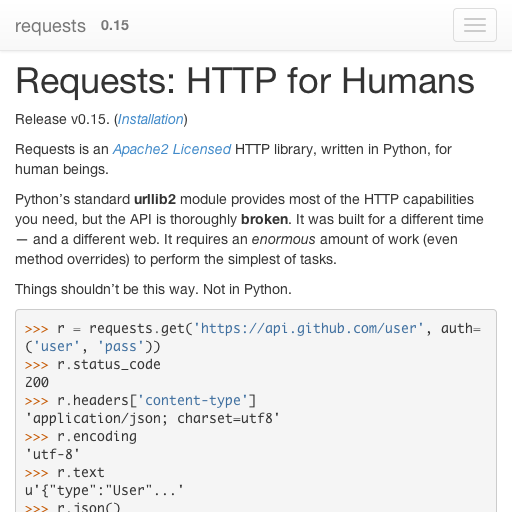python requests doc 0.0.1
Free Version
Publisher Description
Requests is an Apache2 Licensed HTTP library, written in Python, for human beings.
Most existing Python modules for sending HTTP requests are extremely verbose and cumbersome. Python's builtin urllib2 module provides most of the HTTP capabilities you should need, but the api is thoroughly broken. It requires an enormous amount of work (even method overrides) to perform the simplest of tasks.
Things shouldn't be this way. Not in Python.
>>> r="" auth="('user',">
204
'application/json'
...
See the same code, without Requests.
Requests allow you to send HTTP/1.1 requests. You can add headers, form data, multipart files, and parameters with simple Python dictionaries, and access the response data in the same way. It's powered by httplib and urllib3, but it does all the hard work and crazy hacks for you.
Features
International Domains and URLs
Keep-Alive & Connection Pooling
Sessions with Cookie Persistence
Browser-style SSL Verification
Basic/Digest Authentication
Elegant Key/Value Cookies
Automatic Decompression
Unicode Response Bodies
Multipart File Uploads
Connection Timeouts
Thread-safety
HTTP(S) proxy support
Installation
To install Requests, simply:
$ pip install requests
Or, if you absolutely must:
$ easy_install requests
But, you really shouldn't do that.
About python requests doc
python requests doc is a free app for Android published in the Reference Tools list of apps, part of Education.
The company that develops python requests doc is timger. The latest version released by its developer is 0.0.1.
To install python requests doc on your Android device, just click the green Continue To App button above to start the installation process. The app is listed on our website since 2014-02-12 and was downloaded 2 times. We have already checked if the download link is safe, however for your own protection we recommend that you scan the downloaded app with your antivirus. Your antivirus may detect the python requests doc as malware as malware if the download link to com.timger.requests is broken.
How to install python requests doc on your Android device:
- Click on the Continue To App button on our website. This will redirect you to Google Play.
- Once the python requests doc is shown in the Google Play listing of your Android device, you can start its download and installation. Tap on the Install button located below the search bar and to the right of the app icon.
- A pop-up window with the permissions required by python requests doc will be shown. Click on Accept to continue the process.
- python requests doc will be downloaded onto your device, displaying a progress. Once the download completes, the installation will start and you'll get a notification after the installation is finished.